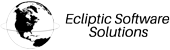With Gmail, your emails are stored safely in the cloud where you can get to them from any computer or device with a web browser. You can also quickly organize and find important emails, add your professional signature to emails you send, and read and draft emails when you don’t have an Internet connection.
What you’ll need:
- Google Workspace account
- 10 minutes
Switching from a different mail program?
Learn more from these guides: Switching to Gmail from Microsoft Outlook® or Switching to Gmail from IBM Notes®.
Note: If your administrator hasn’t already migrated your old mail for you, you may want to import your old mail before starting this tutorial.
 USD
USD
 CAD
CAD