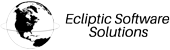Transferring a domain name from one registrar (the company where the domain is currently registered) to another registrar involves a series of steps. Here's a general overview of the process:
- Check Domain Eligibility
Before initiating a transfer, make sure your domain name is eligible for transfer. It should be at least 60 days old (from the initial registration or last transfer), not expired, and not involved in any legal disputes or holds. - Choose a New Registrar
Decide on the new registrar where you want to transfer your domain. Research and choose a reputable registrar that offers good customer service, competitive pricing, and the features you need. - Unlock the Domain
Log in to your current registrar's control panel and unlock the domain. This removes any domain transfer locks that might be in place. - Obtain an Authorization Code (EPP Code)
Your current registrar might provide you with an Authorization Code (also known as an EPP code or transfer code). This code is needed to initiate the transfer process and is used to verify your ownership of the domain. This code can usually be obtained through the current registar's control panel. - Initiate Transfer with New Registrar
Log in to your account with the new registrar and start the domain transfer process. You'll typically provide the domain name and the Authorization Code during this step. - Verify Transfer Request
An email notification will be sent to the domain's administrative contact (you) to confirm the transfer request. Approve the transfer from your email or through your account with the current registrar. - Wait for Transfer Approval
Once you've approved the transfer, the current registrar has a certain period (usually about 5 days) to either approve or deny the transfer. If they don't respond, the transfer will automatically proceed. - Domain Transfer Completion
If the transfer is approved, the domain will be transferred to the new registrar. This might take a few days to complete, during which your domain might experience minimal downtime or interruption in services. - Update DNS and Settings
After the transfer is complete, update your domain's DNS settings and any other configurations you had with the new registrar.
It's important to note a few things:
- Domain transfers often come with a fee, and the transfer process can vary slightly between registrars.
- During the transfer process, the domain will usually retain its original expiration date.
- Double-check all the information before initiating the transfer to ensure there are no errors in the domain name, Authorization Code, or other details.
Always refer to the specific instructions provided by both the current and new registrars, as the exact steps and requirements may vary. If you encounter any issues during the transfer process, reach out to the customer support teams of both registrars for assistance.
 CAD
CAD
 USD
USD