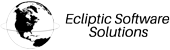Updating or changing domain registrant details involves modifying the information associated with the ownership and administrative contact of a domain name. Here's a general outline of the process:
- Log in to Your Registrar's Control Panel
Access the control panel or dashboard of the domain registrar where your domain is registered. You'll need your account credentials to log in. - Locate Domain Management Settings
Once logged in, navigate to the section that manages your domains. This might be labeled as "Domain Management," "Domain Settings," or something similar. - Select the Domain
From your list of domains, select the one for which you want to update the registrant details. - Find Contact Information
Look for an option that allows you to manage or edit the domain's contact information. This could be labeled as "Contact Details," "Registrant Information," or similar. - Update Contact Information
You'll see various contact fields such as registrant, administrative, technical, and billing contacts. Update the necessary details, such as name, email address, phone number, and address. Make sure the information is accurate and up to date. - Verification and Confirmation
Some registrars may require additional verification steps, such as sending a verification email to the updated email address or requiring you to confirm the changes through your account. Follow the provided instructions for verification. - Save Changes
After making the updates, be sure to save the changes or confirm them according to the registrar's interface. - Review Changes
Double-check all the updated information before finalizing the changes. Mistakes in contact details can lead to issues with domain management and communication. - Propagation Period
After you've updated the registrant details, it might take some time for the changes to propagate across the internet's domain name system. During this period, your updated information might not be immediately visible. - Check Whois Data
After the propagation period, you can check the domain's Whois information to confirm that the registrant details have been updated. There are various online Whois lookup tools available for this purpose.
It's important to note a few things:
- Some domain extensions (TLDs) might have specific rules and requirements for updating registrant information. Make sure to review any specific guidelines related to the TLD of your domain.
- Changes to registrant information might trigger a verification process to prevent unauthorized changes to domain ownership.
- If you encounter any difficulties during the process, contact the customer support of your domain registrar for assistance.
Remember that accurate and up-to-date registrant information is crucial for maintaining ownership of your domain and for receiving important communications related to your domain name.
 CAD
CAD
 USD
USD