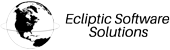To access Webmail, enter the webmail address for your domain in your preferred browser. For example:
https://webmail.eclipticsoftwaresolutions.ca— Access your Webmail over an encrypted connection replacing {eclipticsoftwaresolutions.ca} with your domain name.
To log in with your Webmail account, perform the following steps:
- Enter your Email address in the Email Address text box.
- Enter your password in the Password text box.
- Click Log in. The Webmail interface will appear. Here you will be able to control all aspects of your email from passwords, to mail filters, to spam, to signatures, etc.
- Access your inbox using one of the provided mail applications
- roundcube
- horde
- (Optional) Click Open my inbox when I log in to go directly there after logging in
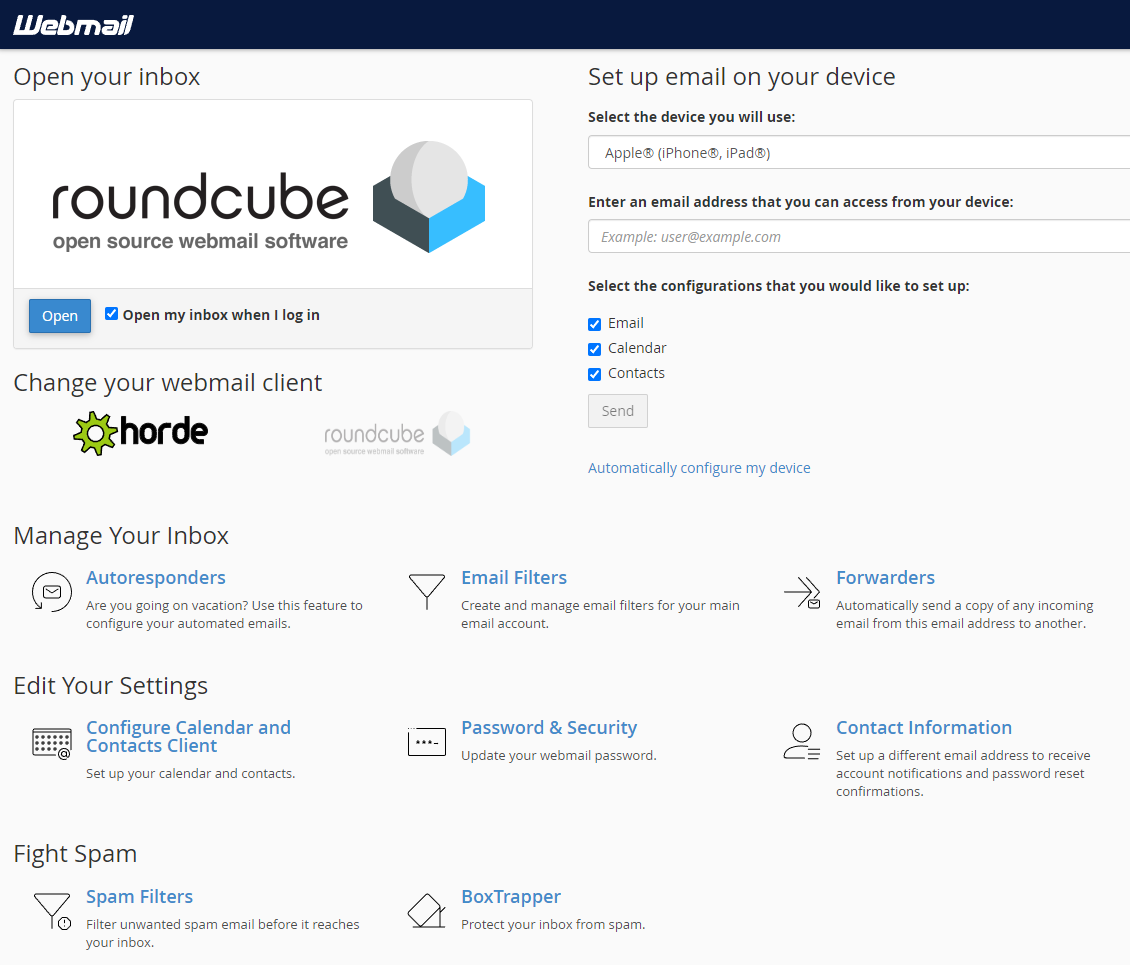 Logging into Webmail
Logging into Webmail
 CAD
CAD
 USD
USD