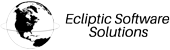Using Webmail to change your password is the easiest method for an email account user without cPanel access that is still able to log into the email account.
- Log into Webmail.
- This step applies to those who have changed your default Webmail page.
- From Horde, select cPanel Webmail Home at the top.
- From Roundcube, select Webmail Home on the left.
- Afterwards, or if you’re on the default Webmail page, click your email account in the upper-right corner, then Password & Security.
- Type a new password and click Save.
 Update your password in Webmail
Update your password in Webmail
If you’re looking to improve your email authentication, consider configuring the following:
- Spam Filters (formerly SpamAssassin) to blacklist accounts identified as sending spam
- Email Filters to automate organizing or forwarding emails within specified folders
- Strengthen overall email authentication (requires cPanel access)
 USD
USD
 CAD
CAD