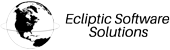ICANN (Internet Corporation for Assigned Names and Numbers) doesn't directly handle domain verification. Domain verification is typically conducted by domain registrars as part of their processes to ensure accurate and up-to-date contact information for domain owners. The verification process helps prevent unauthorized changes to domain ownership and ensures that domain owners receive important notifications.
Here's a general overview of how domain verification might work with an ICANN-accredited registrar:
- Receive Verification Request
Your domain registrar will send you a verification request via email to the administrative contact email address associated with the domain. - Click Verification Link
In the email, you'll usually find a verification link. Click on this link to confirm that the contact information associated with the domain is accurate. - Confirm Details
On the verification page, you might need to review and confirm your contact details, including your name, email address, and other relevant information. - Complete Verification
- Follow the instructions provided on the verification page to complete the process. This might involve clicking a "Verify" button or confirming your details in some way.
- Verification Period
Some registrars might require you to verify within a certain period, often around 15 days. If you don't verify within this timeframe, your domain might be subject to additional actions, such as suspension or domain locking. - Check Domain Status
After completing the verification process, monitor your domain's status within your registrar's control panel to ensure that it remains active and in good standing.
It's important to note that specific procedures and requirements can vary depending on the registrar you're using. If you receive a verification request, make sure it's from your legitimate registrar. Be cautious of phishing emails that might attempt to trick you into providing sensitive information. Always verify the sender's email address and the legitimacy of the request before taking any action.
If you have any doubts about a verification request or the process, contact your registrar's customer support for assistance.
 CAD
CAD
 USD
USD