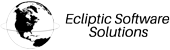Domain registration is the process of acquiring a unique domain name for a specific period, typically one year, through a domain registrar. This registered domain name gives you the right to use that name as an address on the internet, allowing you to create a website, set up email addresses, and more. Here are the key aspects of domain registration:
- Choosing a Domain Name
The first step is to select a domain name that represents your brand, organization, or online identity. The domain name should be easy to remember, relevant to your content, and preferably include keywords related to your website's focus. - Selecting a Registrar
A domain registrar is a company accredited by ICANN to offer domain registration services. Choose a reputable registrar that offers good customer support and competitive pricing. - Checking Domain Availability
Use the registrar's search tool to check if your desired domain name is available. If it's already registered, you might need to consider alternate variations or TLDs (Top-Level Domains). - Choosing a TLD
TLDs are the extensions at the end of a domain name, like ".com," ".ca" ".org," ".net," ".info," and many more. Choose a TLD that suits your website's purpose and target audience. There are also specific TLDs tailored to industries or geographic regions. We recommend to our Canadian clients to register the ".com" and ".ca" version of domains they are interested in. - Providing Contact Information
During registration, you'll need to provide accurate contact information, including your name, email address, phone number, and mailing address. This information is used for administrative and legal purposes. - Setting Name Servers
Name servers are computers that translate domain names into IP addresses, allowing visitors to access your website when they type in the domain. You'll need to specify the name servers provided by your hosting provider or another service. - Domain Privacy Protection
Many registrars offer domain privacy protection (also known as WHOIS privacy) as an add-on service. This hides your personal contact information from the public WHOIS database, reducing spam and unwanted solicitations. - Completing Payment
After providing all required information, you'll need to make a payment for the domain registration. Prices can vary depending on the chosen registrar and TLD. - Domain Ownership
Once the registration process is complete and payment is confirmed, you become the legal owner of the domain name for the specified period. You have the right to use, transfer, and renew the domain. - Renewal
Domain registrations typically last for one year. To keep your domain, you need to renew it before the expiration date. Most registrars offer auto-renewal options to ensure your domain doesn't accidentally expire.
Domain registration is a crucial step for establishing your online presence. Your domain name is like your online address, and it's essential for branding, accessibility, and communication with your audience. Make sure to choose a domain name wisely and maintain accurate contact information to ensure a smooth online experience.
 CAD
CAD
 USD
USD