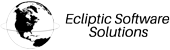When it comes to managing your email, understanding the difference between POP3 and IMAP can make a world of difference in your email experience.
POP3 (Post Office Protocol 3):
Think of POP3 as the classic, reliable method. It's the original way to fetch your emails, and it's supported by all email clients. When you set up your email client with POP3, it downloads all your messages from the server and flags them for deletion on the server side.
When to use POP3:
- You access email from a single computer.
- You want the ability to read emails even when you're offline.
- You're keen on saving emails but don't want them hogging space on your email server.
IMAP (Internet Message Access Protocol):
IMAP is like having a live, synchronized connection to your email. It's an improvement over POP3, especially if you access your email from multiple devices. With IMAP, your messages stay on the server until you decide to delete them from your email client. Everything you do with your emails syncs seamlessly with your email server.
When to use IMAP:
- You access email from different devices (eg. mobile device, desktop, and laptop computer).
- You want to save emails without cluttering up your computer's storage.
Which is right for you?
- If you're constantly on the move or switch between devices frequently, IMAP is your go-to.
- If you tend to work offline and stick to a single computer, POP3 is the choice for you.
 USD
USD
 CAD
CAD